antdv是什么
ant-design-vue 是 Ant Design 的 Vue 实现,组件的风格与 Ant Design 保持同步,组件的 html 结构和 css 样式也保持一致,组件 API 也尽量保持了一致。
Ant Design: https://antdv.com/components/overview
中文介绍:https://antdv.com/docs/vue/introduce-cn
中文文档:https://antdv.com/components/overview-cn
如何安装
使用 npm 或者 yarn 都可以,个人推荐 yarn,速度比 npm 快。
安装yarn
安装 yarn:npm install --global yarn 安装成功后 yarn -v 查看版本确认安装成功
安装vue脚手架工具
1
yarn global add @vue/cli
全局安装 vue-cli
1
2
3
4
5
6
7
8
9
10
11
12
13
14
15
16
17
18
19
20
21
yarn global add @vue/cli
yarn global v1.22.17
[1/4] 🔍 Resolving packages...
warning @vue/cli > @vue/cli-ui > apollo-server-express > subscriptions-transport-ws@0.9.19: The `subscriptions-transport-ws` package is no longer maintained. We recommend you use `graphql-ws` instead. For help migrating Apollo software to `graphql-ws`, see https://www.apollographql.com/docs/apollo-server/data/subscriptions/#switching-from-subscriptions-transport-ws For general help using `graphql-ws`, see https://github.com/enisdenjo/graphql-ws/blob/master/README.md
warning @vue/cli > @vue/cli-ui > apollo-server-express > apollo-server-core > subscriptions-transport-ws@0.9.19: The `subscriptions-transport-ws` package is no longer maintained. We recommend you use `graphql-ws` instead. For help migrating Apollo software to `graphql-ws`, see https://www.apollographql.com/docs/apollo-server/data/subscriptions/#switching-from-subscriptions-transport-ws For general help using `graphql-ws`, see https://github.com/enisdenjo/graphql-ws/blob/master/README.md
warning @vue/cli > @vue/cli-ui > apollo-server-express > apollo-server-core > apollo-cache-control@0.14.0: The functionality provided by the `apollo-cache-control` package is built in to `apollo-server-core` starting with Apollo Server 3. See https://www.apollographql.com/docs/apollo-server/migration/#cachecontrol for details.
warning @vue/cli > @vue/cli-ui > apollo-server-express > apollo-server-core > apollo-tracing@0.15.0: The `apollo-tracing` package is no longer part of Apollo Server 3. See https://www.apollographql.com/docs/apollo-server/migration/#tracing for details
warning @vue/cli > @vue/cli-ui > apollo-server-express > apollo-server-core > graphql-extensions@0.15.0: The `graphql-extensions` API has been removed from Apollo Server 3. Use the plugin API instead: https://www.apollographql.com/docs/apollo-server/integrations/plugins/
warning @vue/cli > @vue/cli-ui > apollo-server-express > graphql-tools@4.0.8: This package has been deprecated and now it only exports makeExecutableSchema.\nAnd it will no longer receive updates.\nWe recommend you to migrate to scoped packages such as @graphql-tools/schema, @graphql-tools/utils and etc.\nCheck out https://www.graphql-tools.com to learn what package you should use instead
warning @vue/cli > @vue/cli-ui > apollo-server-express > apollo-server-core > graphql-tools@4.0.8: This package has been deprecated and now it only exports makeExecutableSchema.\nAnd it will no longer receive updates.\nWe recommend you to migrate to scoped packages such as @graphql-tools/schema, @graphql-tools/utils and etc.\nCheck out https://www.graphql-tools.com to learn what package you should use instead
warning @vue/cli > @vue/cli-ui > apollo-server-express > graphql-tools > uuid@3.4.0: Please upgrade to version 7 or higher. Older versions may use Math.random() in certain circumstances, which is known to be problematic. See https://v8.dev/blog/math-random for details.
warning @vue/cli > vue-codemod > jscodeshift > micromatch > snapdragon > source-map-resolve@0.5.3: See https://github.com/lydell/source-map-resolve#deprecated
warning @vue/cli > vue-codemod > jscodeshift > micromatch > snapdragon > source-map-resolve > resolve-url@0.2.1: https://github.com/lydell/resolve-url#deprecated
warning @vue/cli > vue-codemod > jscodeshift > micromatch > snapdragon > source-map-resolve > source-map-url@0.4.1: See https://github.com/lydell/source-map-url#deprecated
warning @vue/cli > vue-codemod > jscodeshift > micromatch > snapdragon > source-map-resolve > urix@0.1.0: Please see https://github.com/lydell/urix#deprecated
[2/4] 🚚 Fetching packages...
[3/4] 🔗 Linking dependencies...
[4/4] 🔨 Building fresh packages...
success Installed "@vue/cli@5.0.4" with binaries:
- vue
✨ Done in 167.46s.
创建一个vue项目
1
vue create antd-demo
选择 vue2 版本,使用 yarn 安装(antdv 的 1.7.6 版本,不支持最新的 vue3)
1
2
3
4
5
Vue CLI v5.0.4
? Please pick a preset:
Default ([Vue 3] babel, eslint)
❯ Default ([Vue 2] babel, eslint)
Manually select features
1
2
3
4
5
6
7
8
9
10
11
12
13
14
15
16
17
18
19
20
21
22
23
24
25
26
27
28
29
30
31
32
33
Vue CLI v5.0.4
✨ Creating project in /Users/xtong/code/demo/antd-demo.
🗃 Initializing git repository...
⚙️ Installing CLI plugins. This might take a while...
yarn install v1.22.17
info No lockfile found.
[1/4] 🔍 Resolving packages...
[2/4] 🚚 Fetching packages...
[3/4] 🔗 Linking dependencies...
success Saved lockfile.
✨ Done in 54.09s.
🚀 Invoking generators...
📦 Installing additional dependencies...
yarn install v1.22.17
[1/4] 🔍 Resolving packages...
[2/4] 🚚 Fetching packages...
[3/4] 🔗 Linking dependencies...
[4/4] 🔨 Building fresh packages...
success Saved lockfile.
✨ Done in 11.58s.
⚓ Running completion hooks...
📄 Generating README.md...
🎉 Successfully created project antd-demo.
👉 Get started with the following commands:
$ cd antd-demo
$ yarn serve
在 antd-demo 目录下,运行 yarn serve 查看 demo 页面。
安装 antdv 组件(版本@1.7.6)
在 antd-demo 目录下,执行
1
2
3
4
// npm 安装 antdv
npm install ant-design-vue --save
// yarn 安装 antdv
yarn add ant-design-vue@1.7.6
1
2
3
4
5
6
7
8
9
10
11
12
13
14
15
16
17
18
19
20
21
22
23
24
25
26
27
28
29
30
31
32
33
34
35
36
37
38
39
40
41
42
43
44
45
46
47
48
49
50
51
52
53
➜ antd-demo git:(master) ✗ yarn add ant-design-vue@1.7.6
yarn add v1.22.17
[1/4] 🔍 Resolving packages...
info There appears to be trouble with your network connection. Retrying...
warning ant-design-vue > babel-runtime > core-js@2.6.12: core-js@<3.4 is no longer maintained and not recommended for usage due to the number of issues. Because of the V8 engine whims, feature detection in old core-js versions could cause a slowdown up to 100x even if nothing is polyfilled. Please, upgrade your dependencies to the actual version of core-js.
[2/4] 🚚 Fetching packages...
[3/4] 🔗 Linking dependencies...
[4/4] 🔨 Building fresh packages...
success Saved lockfile.
success Saved 39 new dependencies.
info Direct dependencies
└─ ant-design-vue@1.7.6
info All dependencies
├─ @ant-design/colors@3.2.2
├─ @ant-design/icons-vue@2.0.0
├─ @ant-design/icons@2.1.1
├─ @simonwep/pickr@1.7.4
├─ add-dom-event-listener@1.1.0
├─ ant-design-vue@1.7.6
├─ array-tree-filter@2.1.0
├─ async-validator@3.5.2
├─ babel-helper-vue-jsx-merge-props@2.0.3
├─ babel-runtime@6.26.0
├─ classnames@2.3.1
├─ component-classes@1.2.6
├─ component-indexof@0.0.3
├─ dom-align@1.12.3
├─ dom-closest@0.2.0
├─ dom-matches@2.0.0
├─ dom-scroll-into-view@2.0.1
├─ enquire.js@2.1.6
├─ intersperse@1.0.0
├─ is-mobile@2.2.2
├─ is-negative-zero@2.0.2
├─ ismobilejs@1.1.1
├─ json2mq@0.2.0
├─ loose-envify@1.4.0
├─ moment@2.29.3
├─ mutationobserver-shim@0.3.7
├─ nanopop@2.1.0
├─ node-emoji@1.11.0
├─ omit.js@1.0.2
├─ performance-now@2.1.0
├─ raf@3.4.1
├─ regenerator-runtime@0.11.1
├─ resize-observer-polyfill@1.5.1
├─ shallow-equal@1.2.1
├─ shallowequal@1.1.0
├─ string-convert@0.2.1
├─ tinycolor2@1.4.2
├─ vue-ref@2.0.0
└─ warning@4.0.3
✨ Done in 50.41s.
引入 antd
在 vue 项目的 main.js 中,增加引入 antd 的代码。
1
2
3
4
5
6
7
8
9
10
11
12
13
import Vue from 'vue'
import App from './App.vue'
+ import Antd from 'ant-design-vue'
+ import 'ant-design-vue/dist/antd.css'
Vue.config.productionTip = false
+ Vue.use(Antd)
new Vue({
render: h => h(App),
}).$mount('#app')
在 HelloWord.vue 文件中插入 antdv 的按钮元素查看效果: a-button
1
2
3
4
5
<template>
<div class="hello">
<h1></h1>
<a-button type="primary" >新增</a-button>
...
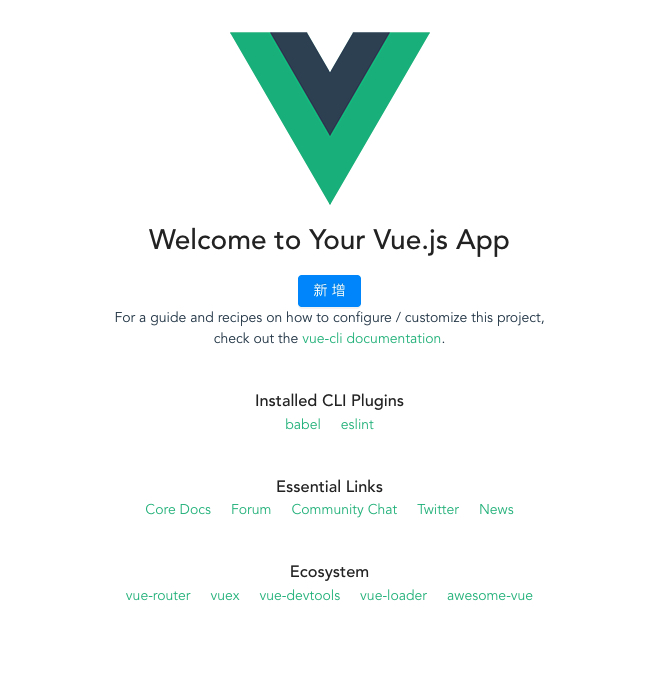
可以看到,antdv 的元素可以正常展示了。