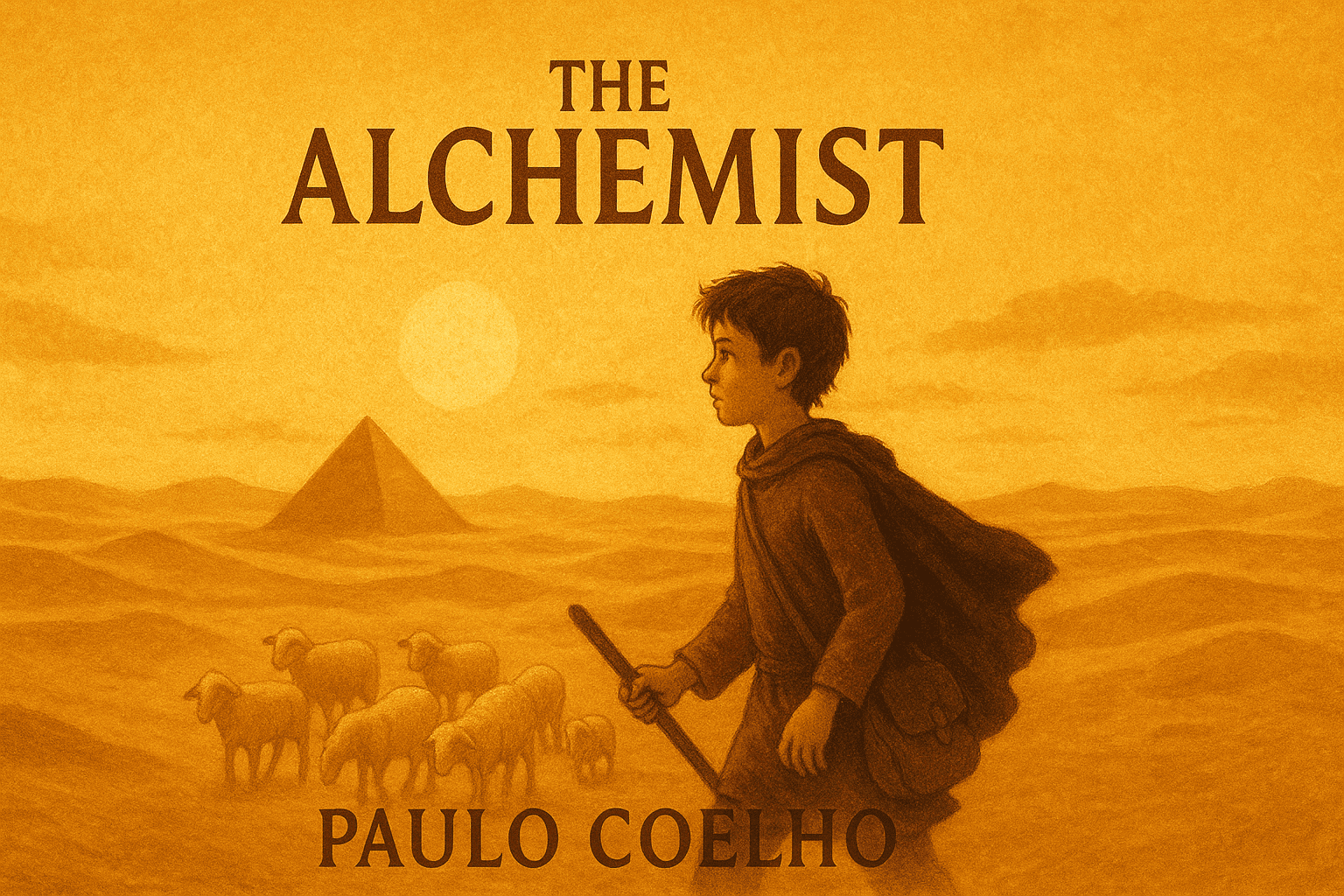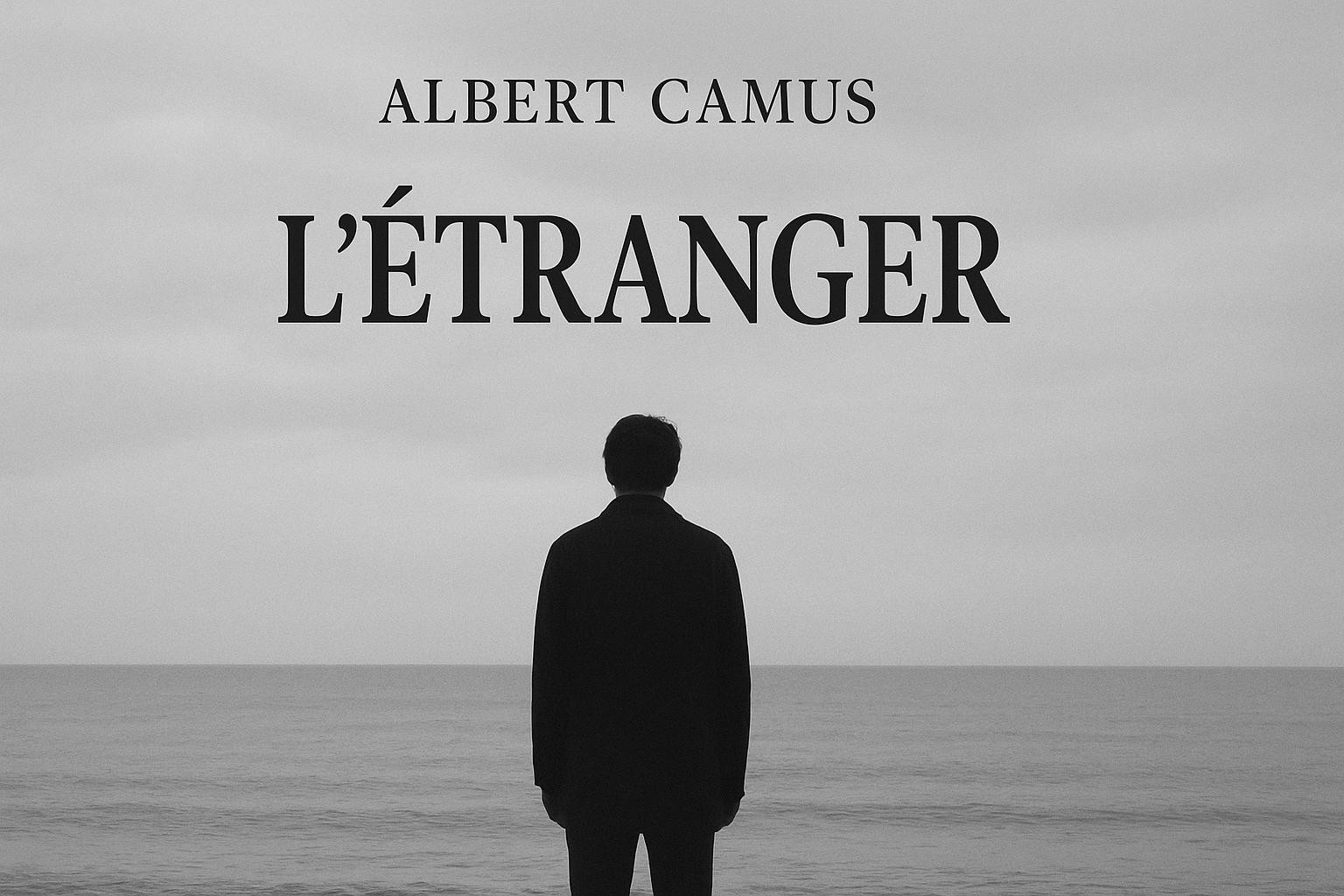windwos下powershell设置代理

windwos下powershell设置代理
Xtongpowershell
1 | 当前 shell 的代理 |
cmd
1 | set http_proxy=http://127.0.0.1:1080 |
其他补充
在 macOS 或 Linux 下
1 | export https_proxy=http://127.0.0.1:7890 http_proxy=http://127.0.0.1:7890 all_proxy=socks5://127.0.0.1:7890 |
参考资料
评论
匿名评论隐私政策
✅ 你无需删除空行,直接评论以获取最佳展示效果