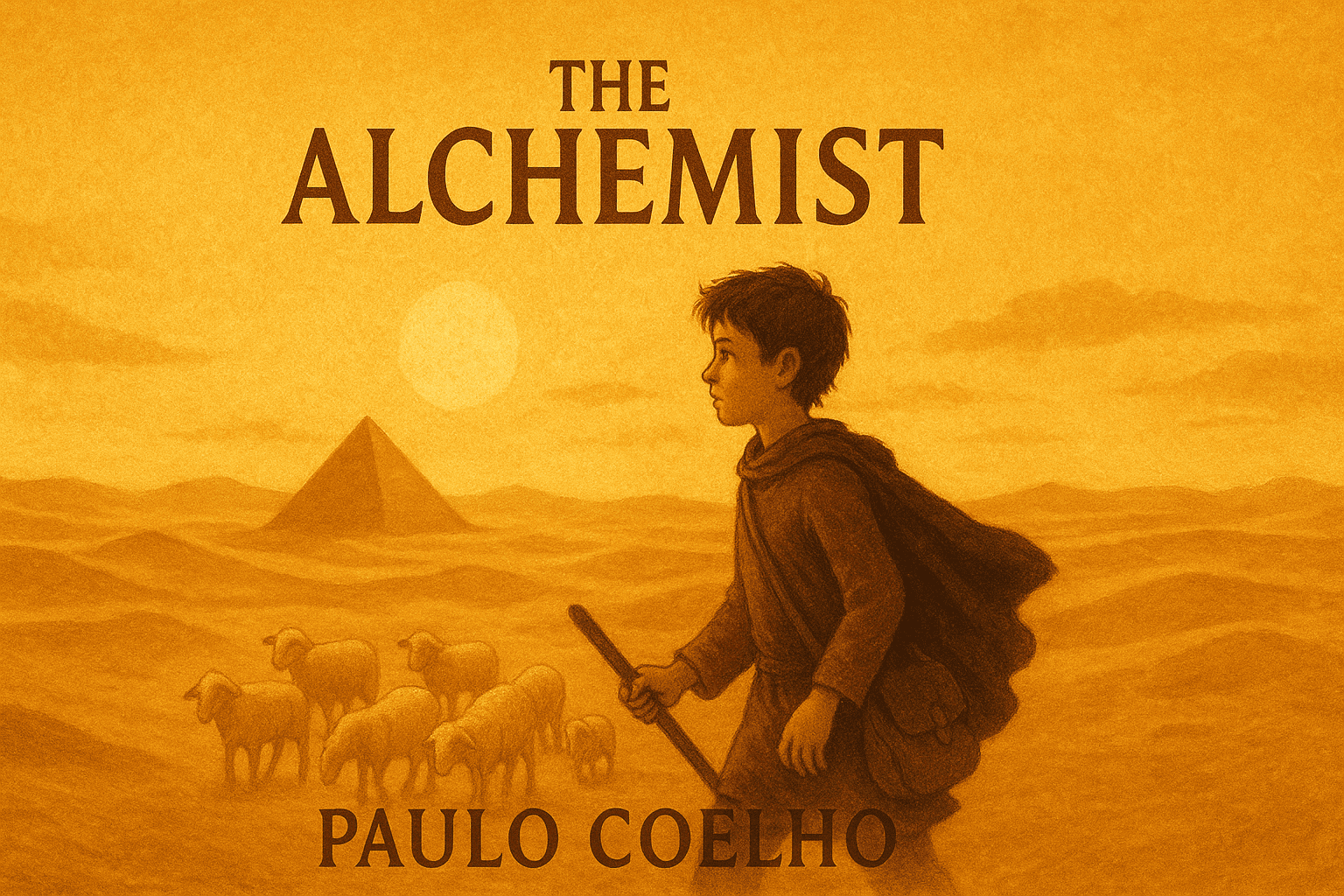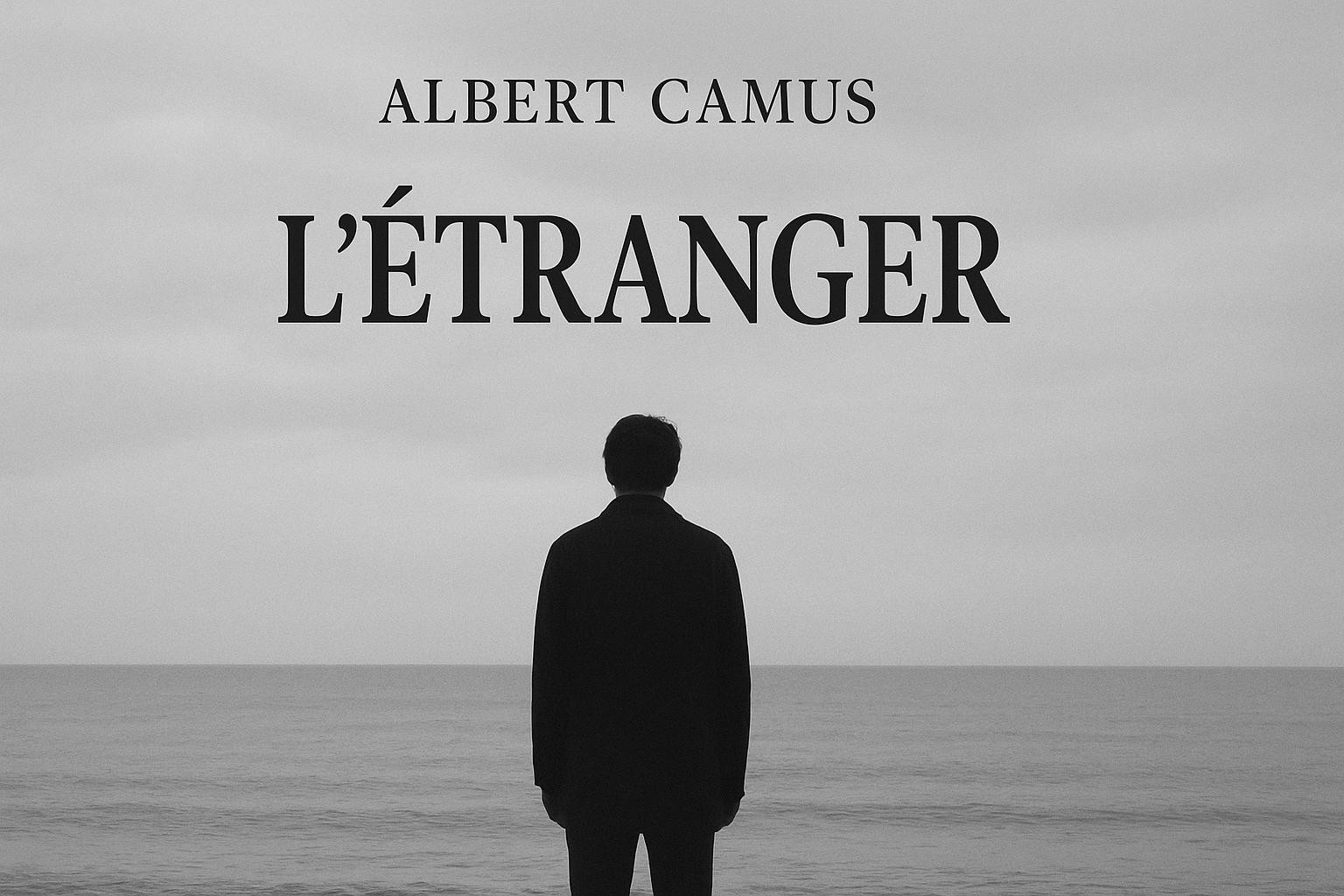最终效果
修改配置文件
src/config/defaultSettings.js
增加 multiTab 配置,设置为 true
1 2 3 4 5 6 7 8 9 10 export default { navTheme : 'dark' , primaryColor : '#1890ff' , layout : 'sidemenu' , contentWidth : 'Fluid' , fixedHeader : false , fixSiderbar : false , colorWeak : false , multiTab : true ,
布局模版中增加 multitab
src/layouts/BasicLayout.vue
1 2 3 4 5 6 7 8 9 10 11 12 13 <template v-slot:rightContentRender > <right-content :top-menu ="settings.layout === 'topmenu'" :is-mobile ="isMobile" :theme ="settings.theme" /> </template > <a-layout-content > <multi-tab v-if ="settings.multiTab" > </multi-tab > <transition name ="page-transition" > </transition > </a-layout-content > <template v-slot:footerRender > <global-footer /> </template >
在 data 中,定义 multiTab 的值,从 config 中读取。
1 2 3 4 5 6 7 8 9 10 11 12 13 export default { name : 'BasicLayout' , components : { }, data () { return { settings : { colorWeak : defaultSettings.colorWeak , multiTab : defaultSettings.multiTab ,
配置多语言
src/locales/lang/zh-CN/global.js
src/locales/lang/en-US/global.js
在多语言配置中,分别增加多页签用到的翻译文本
1 2 3 4 5 6 7 8 9 10 11 12 13 14 15 export default { submit : '提交' , save : '保存' , 'submit.ok' : '提交成功' , 'save.ok' : '保存成功' , 'canNotCloseTab' : '这是最后一个标签了, 无法被关闭' , 'noTabsLeft' : '左侧没有标签' , 'noTabsRight' : '右侧没有标签' , 'closeThat' : '关闭当前标签' , 'closeRight' : '关闭右侧' , 'closeLeft' : '关闭左侧' , 'closeAll' : '关闭全部' , 'input' : '请输入' , 'choose' : '请选择' }
1 2 3 4 5 6 7 8 9 10 11 12 13 14 15 export default { submit : 'Submit' , save : 'Save' , 'submit.ok' : 'Submit successfully' , 'save.ok' : 'Saved successfully' , 'canNotCloseTab' : 'This is the last tab, it cannot be closed' , 'noTabsLeft' : 'No tabs on the left' , 'noTabsRight' : 'No tabs on the right' , 'closeThat' : 'Close current tab' , 'closeRight' : 'Close right' , 'closeLeft' : 'Close left' , 'closeAll' : 'Close all' , 'input' : 'Please input' , 'choose' : 'Please choose' }
src/components/MultiTab/MultiTab.vue
使用 $t() 替换原来的中文描述文本。
1 2 3 4 5 6 7 8 9 10 11 12 13 14 15 16 17 18 19 20 21 22 23 24 25 26 27 28 29 30 31 32 33 34 35 36 37 38 39 40 41 42 43 44 45 46 47 48 49 50 51 52 53 54 55 56 57 58 59 60 61 62 63 64 65 66 67 68 69 70 71 72 73 74 75 76 77 78 79 80 81 82 83 84 85 86 87 88 89 90 91 92 93 94 95 96 <script > import events from './events' export default { name : 'MultiTab' , data () { return { fullPathList : [], pages : [], activeKey : '' , newTabIndex : 0 } }, created () { }, methods : { onEdit (targetKey, action) { }, remove (targetKey) { }, selectedLastPath () { }, closeThat (e) { if (this .fullPathList .length > 1 ) { this .remove (e) } else { this .$message .info (this .$t('canNotCloseTab' )) } }, closeLeft (e) { const currentIndex = this .fullPathList .indexOf (e) if (currentIndex > 0 ) { this .fullPathList .forEach ((item, index ) => { if (index < currentIndex) { this .remove (item) } }) } else { this .$message .info (this .$t('noTabsLeft' )) } }, closeRight (e) { const currentIndex = this .fullPathList .indexOf (e) if (currentIndex < (this .fullPathList .length - 1 )) { this .fullPathList .forEach ((item, index ) => { if (index > currentIndex) { this .remove (item) } }) } else { this .$message .info (this .$t('noTabsRight' )) } }, closeAll (e) { }, closeMenuClick (key, route) { }, renderTabPaneMenu (e) { return ( <a-menu {... { on: { click: ({ key , item , domEvent }) => { this.closeMenuClick(key, e) } } }}> <a-menu-item key ="closeThat" > { this.$t('closeThat') }</a-menu-item > <a-menu-item key ="closeRight" > { this.$t('closeRight') }</a-menu-item > <a-menu-item key ="closeLeft" > { this.$t('closeLeft') }</a-menu-item > <a-menu-item key ="closeAll" > { this.$t('closeAll') }</a-menu-item > </a-menu > ) }, renderTabPane (title, keyPath) { const menu = this .renderTabPaneMenu (keyPath) return ( <a-dropdown overlay ={menu} trigger ={[ 'contextmenu ']}> <span style ={{ userSelect: 'none ' }}> { this.$t(title) }</span > </a-dropdown > ) } }, watch : { }, render () { } } </script >
软件版本:vue-antd-pro 3.0.2
“ant-design-vue”: “^1.7.6”
“vue”: “^2.6.0”,
参考资料