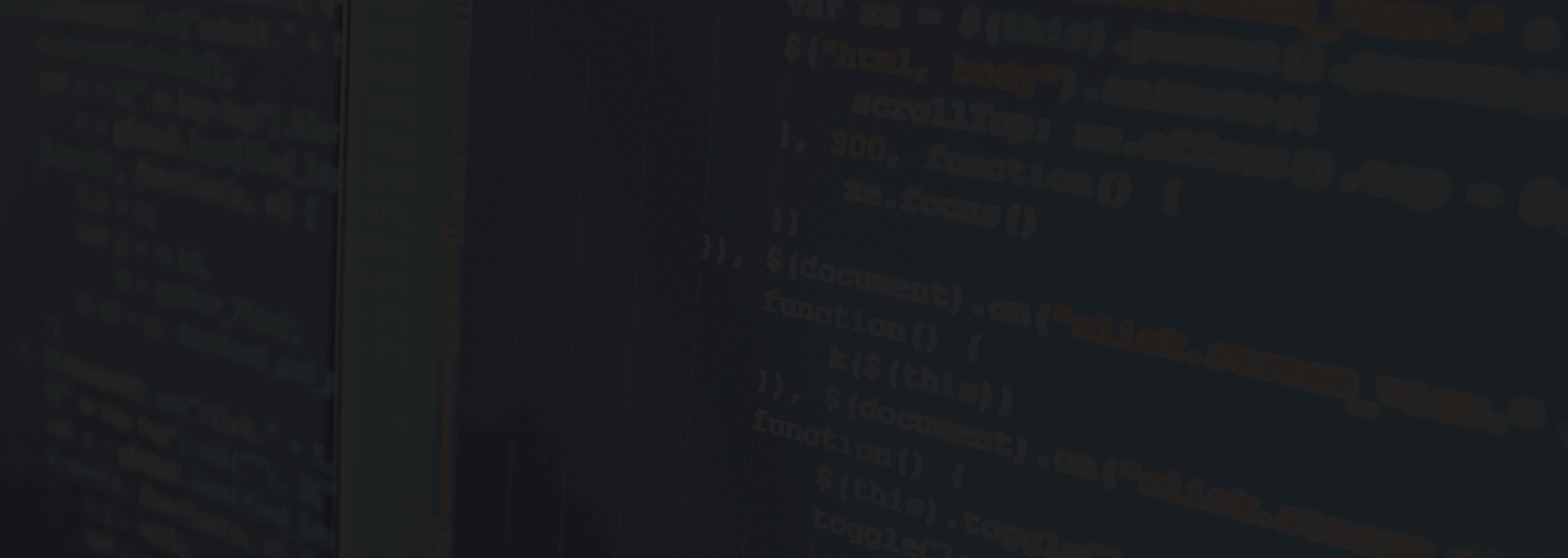查看swap分区大小free -m查看内存。
1234[root@localhost ~]# free -m total used free shared buff/cache availableMem: 972 149 392 6 430 654Swap: 0 0 0
创建swap分区创建2G大小的swap
123456# 2G = 2*1024*1024 = 2097152dd if=/dev/zero of=/var/swap bs=1024 count=2097152mkswap /var/swap# chmod 0600 /var/swapswapon /var/swapvim /etc/fstab
12# 添加一行/var/swap swap swap defaults ...
技术坑记
未读本机生成密钥1ssh-keygen -t rsa -C "email"
生成后,默认在~/.ssh目录下
12xtong@xtong-TM1704:~$ ls .ssh/id_rsa id_rsa.ppk id_rsa.pub known_hosts
服务器添加密钥在服务器的~/.ssh/authorized_keys文件,添加一行,内容是我们本地id_rsa.pub中的全部内容。如果服务器没有这个文件,则创建此文件。
1234mkdir .sshchmod 700 .sshtouch .ssh/authorized_keyschmod 600 .ssh/authorized_keys
服务器设置密钥登录打开服务器的 /etc/ssh/sshd_config文件,修改下面的设置
1234567891011# ...RSAAuthentication yesPubkeyAuthentication yesAuthorizedKeysFile .ssh/authorized_keys# ...# 允许root用户登录PermitRootLogin ...
NHK《简明日语》第02课课程简介泰国留学生安娜向小樱做了自我介绍。安娜把一样东西递给了小樱。
教材详情これは何(なん)ですか。
アンナ: さくらさん。はい、どうぞ。 // 小樱。这个,给你。
さくら: これは何ですか。 // 这是什么?
アンナ: それはタイのお土産です。 // 那是泰国的礼物。
さくら: ありがとうございます。 // 谢谢。
アンナ: どういたしまして。 // 不客气。
语法要点名词A の 名词B // 名词A 的 名词B
「の」是连接名词和名词的助词,在日语里,修饰语放在名词前面。例如,「東京(とうきょう)のお土産(みやげ)」(东京的礼物)
单词
さん
先生、女士、小姐
在日语里,称呼一个人,要在这个人的名字后面加上敬称「さん」。如果是小女孩的话,也可以在名字后面加上「ちゃん」;如果是小男孩,也可以在名字后面加上「くん」。这两种说法通常用来称呼学龄前的小孩。
どうぞ
请
「よろしくお願いします」是自我 ...
antdv是什么ant-design-vue 是 Ant Design 的 Vue 实现,组件的风格与 Ant Design 保持同步,组件的 html 结构和 css 样式也保持一致,组件 API 也尽量保持了一致。
Ant Design: https://antdv.com/components/overview
中文介绍:https://antdv.com/docs/vue/introduce-cn
中文文档:https://antdv.com/components/overview-cn
如何安装使用 npm 或者 yarn 都可以,个人推荐 yarn,速度比 npm 快。
安装yarn安装 yarn:npm install --global yarn 安装成功后 yarn -v 查看版本确认安装成功
安装vue脚手架工具1yarn global add @vue/cli
全局安装 vue-cli
123456789101112131415161718192021yarn global add @vue/cliyarn global v1.22.17[1/4] 🔍 Res ...
游戏世界
未读
背景故事和朋友一起玩饥荒是非常快乐的事情。在和朋友在开新档时总说:“这个是长期档,咱们好好玩”,然而总是“半途而废”。饥荒弃坑已经很久了,前一阵儿和朋友偶然说玩一玩饥荒,我们离开的时间里klei一直勤奋地更新着,攒了好大一波对我们来说的“新内容”,可以一次体验个够了。而我们又发现了一些有趣的mod,比如《神话书说》、《棱镜》,这下料就更足了。我用windows在游戏内,开mod,创建存档,断断续续玩了差不多200天(饥荒游戏内的日历)。最近工作上开始忙了,不能稳定地创建服务器,所以想把这个存档迁移到云服务器上,这样就方便多了。
存档迁移本地准备工作找到存档既然是迁移存档,首先要找到存档的位置。windows的饥荒联机版存档位置一般在这个目录,(87037553这个可能是用来区分不同steam账户的)
1C:\Users\{用户名}\Documents\Klei\DoNotStarveTogether\87037553\Cluster_1
创建并下载服务端配置登录klei账号:https://accounts.klei.com/account/game/lis ...
NHK《简明日语》第01课《简明日语》是日本的公共广播电视机构、NHK环球广播网日本国际广播电台制作播出的日语讲座。通过广播剧形式的课程,学习基本语法和实用语句。课程音频和学习教材可以免费下载。
课程简介短剧的主人公名叫安娜,是一名来自泰国的留学生,今年20岁。安娜非常喜欢日本的漫画,为了学习日语,正在东京的一所大学留学。在为期一年的留学生活中,安娜通过大学课堂、宿舍生活、购物和旅行等各种体验学习方便实用的日语。安娜是泰国留学生。今天,她在大学里和负责照顾她学习和生活的辅助生小樱第一次见面。
原文:https://www.nhk.or.jp/lesson/chinese/learn/story/overview.html50音图:https://www.nhk.or.jp/lesson/zh/pdf/textbook_kana_all.pdf
教材详情私(わたし)はアンナです。
アンナ: はじめまして。私はアンナです。 // 初次见面。我是安娜。
さくら: はじめまして。さくらです。 // 初次见面。我是小樱。
アンナ: よろしくお願いしま ...
Windows10下切换日语输入法Windows10下安装日语输入法,在【设置->时间和语言->语言->添加首选的语言】中,选择日本语进行安装即可。
输入法切换【alt】+【shift】 中文和日文输入法之间互相转换
【alt】+【`】 日文输入法下,英文和日文输入状态之间互相转换
.video-container {
position: relative;
width: 100%;
padding-top: 56.25%; /* 16:9 aspect ratio (height/width = 9/16 * 100%) */
}
.video-container iframe {
position: absolute;
top: 0;
left: 0;
width: 100%;
height: 100%;
}
Ubuntu 下连接并使用 Airpods在 Ubuntu 20.04 上连接 Airpods 终于成功了,记录一下过程吧。
Ubuntu系统版本:Ubuntu 20.04.1AirPods型号: Airpods1(第二代)
编辑 /etc/bluetooth/main.conf 文件,设定ControllerMode = bredr
重启蓝牙 sudo /etc/init.d/bluetooth restart
AirPods 长按充电盒上的按钮,进入蓝牙配对模式。
在 Ubuntu 设置中找到蓝牙,搜索 Airpods 配对。
如果连接上了,但是没有声音。就按如下的操作。
在 Ubuntu 设置中找到声音,设定声音输出设备为 AirPods。
如果还是不行,就把当前用户注销,再重新登录登进来。
连接成功之后可以再把那个设置加上#注释掉。
耳机和蓝牙鼠标都可以正常使用了。
参考资料
Airpods耳机连接Mac、Windows 10、iPhone、安卓、Linux-完全指南
.video-container {
position: relative;
...
离线安装node环境在下面链接中找到需要的版本下载
https://nodejs.org/dist/
比如安装12.17.0版本:
这里是root用户的主目录(/root)下进行操作的,
12345678910111213141516# 下载指定版本wget https://nodejs.org/dist/v12.17.0/node-v12.17.0-linux-x64.tar.xz# 解压tar xf node-v12.17.0-linux-x64.tar.xz# 进入解压目录cd node-v12.17.0-linux-x64/# 执行node命令 查看版本./bin/node -vv12.17.0# 建立软连接 ln -s 源文件路径 软连接路径ln -s /root/node-v12.17.0-linux-x64/bin/node /usr/local/bin/ln -s /root/node-v12.17.0-linux-x64/bin/npm /usr/local/bin/# 如果安装的cnpm或者其他(比如vue),需要再次建立软连接ln -s /root/ ...
git基础Git远程操作详解
git设置用户名和邮箱12345678910# 设置用户名和邮箱git config --global user.name "username"git config --global user.email "useremail"# 查看用户名和邮箱git config user.namegit config user.email# 查看其它配置git config --list
参考:git配置用户名和邮箱
git设置代理123456789101112131415161718# 设置当前代理git config http.proxy http://127.0.0.1:7890# 设置全局代理(我在用的)git config --global http.proxy http://127.0.0.1:7890git config --global https.proxy http://127.0.0.1:7890# 取消当前代理git config --unset http.proxy# 取消全局代理git confi ...